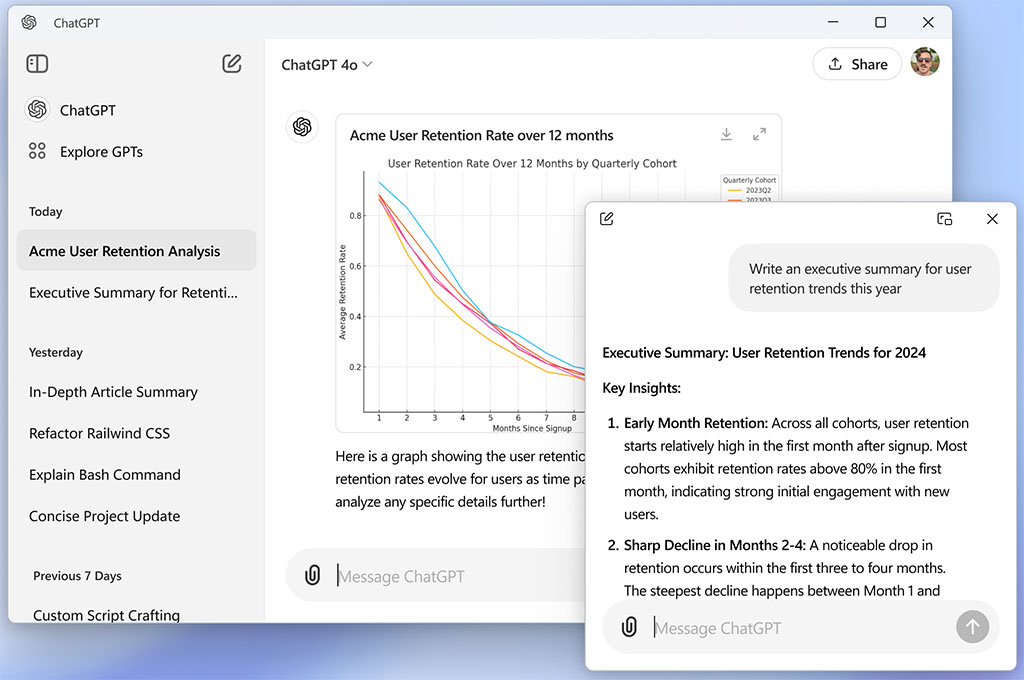
ChatGPT Desktop App Comes to Windows
OpenAI has launched its ChatGPT app for Windows, building on the momentum from its earlier Mac version released in May. The Windows app is available now but only for certain users. If you’re subscribed to the Plus, Team, Enterprise, or Edu plans, you can grab it for free here or directly from the Microsoft Store. This is considered a beta release, with OpenAI promising more features for all users later in the year.
A Familiar Experience
Once installed, the app requires users to log in using a paid ChatGPT account. After that, the app experience mirrors what you find in the web browser version. You’ll have access to various models, such as GPT-4o, GPT-4o with Canvas, 01-preview, and others, along with DALL-E 3 for image generation. The app also supports file and image uploads for analysis.
IS YOUR COMPUTER SECURE?
FREE Malware Removal
Detect & Remove Adware, Viruses, Ransomware & Other Malware Threats with SpyHunter (FREE Trial)
IS YOUR COMPUTER SECURE?
FREE Malware Removal
Detect & Remove Adware, Viruses, Ransomware & Other Malware Threats with SpyHunter (FREE Trial)
IS YOUR COMPUTER SECURE?
FREE Malware Removal
Detect & Remove Adware, Viruses, Ransomware & Other Malware Threats with SpyHunter (FREE Trial)
One of the standout features for Windows 11 users is the Alt+Space shortcut. This lets you bring up a small ChatGPT window instantly, making it easier to ask questions on the fly. However, this quick-access shortcut is exclusive to Windows 11, as it doesn’t seem to work on Windows 10.
Running on the Cloud
Just like the browser version, all the heavy lifting happens on OpenAI’s servers. This means you’ll need an active Internet connection to use the app. It’s important to remember that while the app is handy, it isn’t flawless. OpenAI includes a clear warning in the app, saying that “ChatGPT can make mistakes.” So, it’s best not to rely on it for crucial decisions.
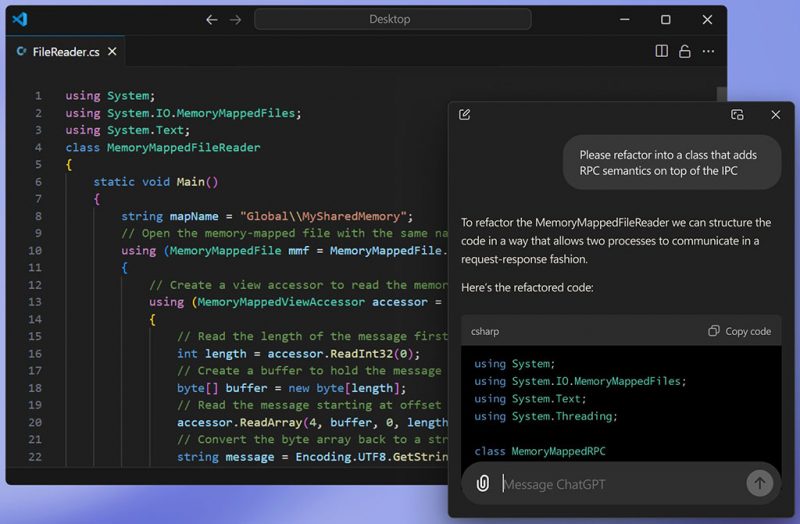
Final Thoughts
This early version of the ChatGPT Windows app is exciting for those who need quick and easy access to OpenAI’s tools. But as with any beta release, expect some limitations. It’s clear that OpenAI is testing the waters before rolling out a full-featured experience to everyone. For now, the app offers a glimpse of how integrated AI assistance can become in everyday tasks on Windows.