
Dirty App Removal: Kzos.xyz Browser Hijacker and Ads
In today’s world where we interact with everything digital ever day, malicious sites like Kzos.xyz are becoming more common, posing significant risks to your privacy and security. If you’ve recently encountered suspicious ads or unexpected redirects while browsing, you might have unknowingly fallen victim to browser hijackers. In this blog post, we’ll dive into how Kzos.xyz operates, the dangers it presents, and most importantly, how you can remove it and protect your system.
What is Kzos.xyz?
Kzos.xyz is a rogue webpage designed to trick users into enabling intrusive browser notifications and redirecting them to potentially harmful websites. At first glance, it might appear to be harmless, presenting a CAPTCHA-like test to prove you’re “not a robot.” However, clicking “Allow” on the site gives Kzos.xyz permission to bombard your device with spam notifications.
Automatically Detect and Remove Browser Hijacker Threats from Your Computer with SpyHunter
Is Your Computer Infected with a Browser Hijacker? Automatically Remove Browser Hijacker Threats for FREE and Protect Your Computer with SpyHunter.
Once allowed, you’re immediately redirected to scam websites that may impersonate legitimate brands, such as McAfee, warning you about non-existent viruses. These scams often try to manipulate users into downloading suspicious software or providing personal information.
The Risks of Interacting with Kzos.xyz
Websites like Kzos.xyz use browser notifications for nefarious purposes, launching aggressive ad campaigns that promote unsafe content, including:
- Online scams: Fake virus alerts and deceptive security warnings.
- Untrustworthy software: Downloads that may contain malware or unwanted programs.
- Malicious sites: Redirects to phishing or other dangerous web pages.
By interacting with Kzos.xyz or its ads, users risk exposing themselves to potential system infections, privacy breaches, financial theft, and identity fraud.
How Kzos.xyz Gains Access to Your Browser
For sites like Kzos.xyz to send notifications, they must first gain your permission. This often happens when users unknowingly click “Allow” in response to a CAPTCHA verification or a deceptive prompt. From that point forward, the browser is permitted to display intrusive notifications that often lead to unsafe content.
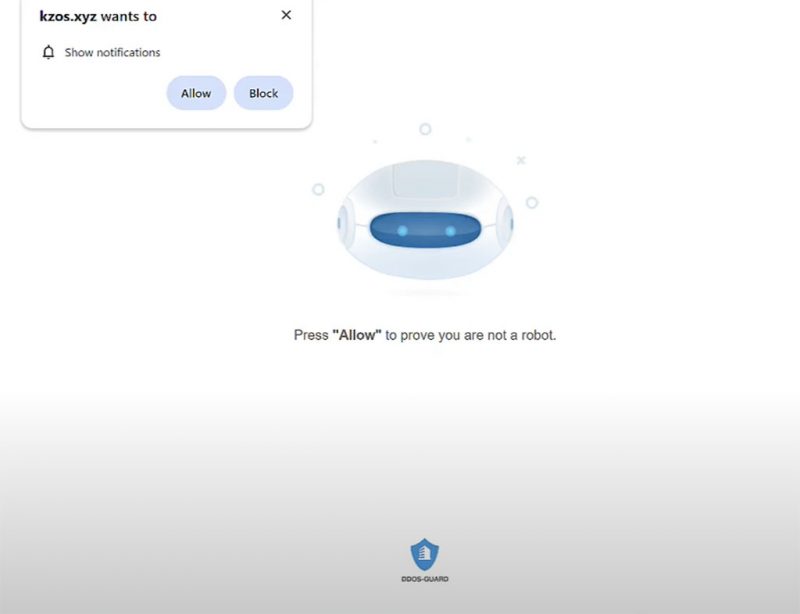
Additionally, if your browser or system has adware installed, you may experience frequent redirects to sites like Kzos.xyz, even when you’re not actively browsing suspicious websites. This means that adware or other potentially unwanted programs (PUPs) could be lurking in your system.
Preventing Kzos.xyz and Similar Browser Hijackers
To protect your system from Kzos.xyz and other browser hijackers, follow these steps:
- Be cautious with browser notifications: Always deny notification requests from unknown or suspicious websites. If you’re unsure, it’s safer to click “Block” than to risk invasive ads.
- Regularly scan your system: Conduct routine system checks with a reputable anti-malware tool to identify and remove any unwanted programs or extensions. Tools like SpyHunter are effective at detecting rogue applications.
- Keep software up to date: Regularly updating your browser and anti-virus software ensures you’re protected from the latest security threats.
- Avoid rogue advertising networks: Be selective about which websites you visit, and avoid clicking on ads from questionable sources, as they may lead to malware-ridden pages.
How to Remove Kzos.xyz Browser Hijacker
If you’ve already allowed Kzos.xyz notifications or suspect adware is installed on your system, follow these steps to remove it:
- Disable Notifications:
- In your browser settings, navigate to the Privacy & Security section and find Site Settings.
- Under Notifications, look for Kzos.xyz or any other unfamiliar websites and remove them from the list.
- Remove Unwanted Extensions:
- Check your browser for any suspicious extensions and remove them. Adware often hides in browser add-ons.
- Run a Full System Scan:
- Use a trusted anti-malware tool like SpyHunter to perform a deep scan of your system. This will help detect and remove any adware or malware that may be causing redirects or intrusive ads.
- Clear Your Cache and Data:
- After removing the hijacker, clear your browser cache and cookies to eliminate any remnants of malicious activity.
Take Action Against Browser Hijackers Before They Infiltrate Your Computer
As browser hijackers like Kzos.xyz become increasingly sophisticated, it’s essential to stay vigilant while browsing. By following the preventive measures and removal steps outlined in this post, you can protect your device from intrusive ads and maintain your online security. Remember, your first line of defense is awareness—don’t allow suspicious sites to exploit your browser’s notification system.
Protect your system today with a reliable anti-malware tool and stay one step ahead of cyber threats.
HOW TO REMOVE BROWSER HIJACKERS
Automatically Detect & Remove Browser Hijacker Threats for FREE with SpyHunter.