
Dirty App Removal: Loungoo Browser Hijacker
When it comes to browser security, it’s crucial to stay vigilant against browser hijackers like Loungoo. This invasive extension alters your browser settings, compromises your online privacy, and opens the door to a world of potential scams. While Loungoo may present itself as a harmless search tool, it actually promotes a fake search engine that could expose you to harmful content and data theft. In this guide, we’ll explain how to identify the Loungoo browser hijacker, remove it, and prevent similar threats from compromising your system.
What Is the Loungoo Browser Hijacker?
Loungoo is a browser hijacker designed to take control of your browser’s default settings, such as the search engine, homepage, and new tab page, redirecting them to the shady website, finditfasts.com. Whenever a user enters a search query, they are redirected to boyu.com.tr, a suspicious search engine known for delivering deceptive ads and leading users to unreliable websites. These links can host scams, phishing schemes, fake software offers, and other dangerous traps designed to steal your sensitive information.
Automatically Detect and Remove Browser Hijacker Threats from Your Computer with SpyHunter
Is Your Computer Infected with a Browser Hijacker? Automatically Remove Browser Hijacker Threats for FREE and Protect Your Computer with SpyHunter.
Risks Associated With Loungoo
The Loungoo browser hijacker poses numerous risks, including:
- Data Theft: Loungoo collects browsing data and other personal information, which can be exploited for malicious purposes, such as identity theft or unauthorized access to online accounts.
- Redirects to Dangerous Sites: Loungoo forces users to interact with deceptive websites that may host phishing scams, fake giveaways, or download malware onto their systems.
- Limited Browser Control: By enabling the “Managed by your organization” feature in Chrome, Loungoo can manipulate your browser, making it difficult to remove or change settings without taking further action.
How Loungoo Infects Your Browser
Browser hijackers like Loungoo often find their way onto users’ systems through misleading installation methods. Users might download the hijacker by unknowingly installing it from unreliable websites or unofficial app stores. Additionally, Loungoo is commonly bundled with free software, with users accidentally agreeing to its installation during the setup process.
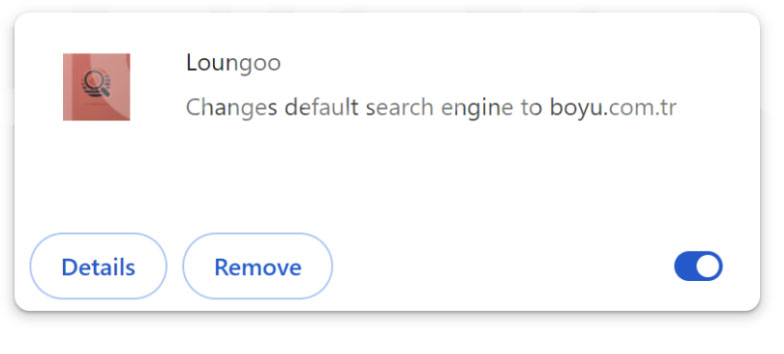
Tips to Prevent Browser Hijackers
To avoid Loungoo and similar browser hijackers, follow these essential steps:
- Download From Trusted Sources: Only download software and extensions from official websites and app stores. Avoid downloading anything from P2P networks, third-party sites, or unfamiliar free file hosting platforms.
- Carefully Review Installation Prompts: When installing any software, always select “Advanced” or “Custom” installation to spot and deselect any bundled extensions or unwanted software.
- Be Wary of Ads and Pop-ups: Avoid clicking on suspicious pop-ups, ads, or links from unknown websites, as these are common distribution channels for hijackers.
- Use Reputable Security Software: Regularly scan your system with trusted anti-malware software, like SpyHunter, to catch and remove any potentially unwanted programs (PUPs) before they cause harm.
Removing the Loungoo Browser Hijacker
If Loungoo has already infected your system, prompt removal is necessary to restore control of your browser. Here’s how you can do it:
- Uninstall Suspicious Extensions: Open your browser’s settings and manually remove Loungoo and any unfamiliar extensions.
- Reset Browser Settings: After removing the hijacker, reset your browser’s settings to default to eliminate any lingering changes made by Loungoo.
- Run Anti-Malware Software: Perform a complete system scan with a reputable anti-malware program like SpyHunter to remove any remaining traces of Loungoo.
Stay One Step Ahead of Hijackers
Browser hijackers like Loungoo are more than just a nuisance—they’re a gateway to a host of cyber threats. By understanding how these malicious extensions operate and following the steps to protect your system, you can maintain a secure browsing experience. Regular system scans, careful installation practices, and vigilance against suspicious downloads will help keep your browser safe from future threats.
For users already dealing with Loungoo, take action immediately by running a system scan with a trusted anti-malware tool like SpyHunter to regain control of your browser and protect your personal data from falling into the wrong hands.
HOW TO REMOVE BROWSER HIJACKERS
Automatically Detect & Remove Browser Hijacker Threats for FREE with SpyHunter.