
Dirty App Removal: Myflixer.to Illegal Movie Streaming Site
Myflixer.to, a now-shut-down illegal movie streaming site, was notorious for offering free movie downloads and streaming, all while distributing rogue advertisements and opening the door to potential cybersecurity threats. Due to copyright infringement and illegal activities, Myflixer.to has been taken offline, a positive move for internet safety. This website posed a serious risk, as it not only offered illegal content but also exposed users to harmful scams, deceptive advertisements, and potentially unwanted applications (PUAs).
Myflixer.to’s History of Malicious Activity
Before its shutdown, Myflixer.to was rife with danger. Users visiting the site would encounter scam messages claiming that their McAfee subscription had expired, tricking them into providing personal information such as their name, credit card details, and other sensitive data. It was a deceptive tactic aimed at exploiting unsuspecting visitors.
Automatically Detect and Remove Browser Hijacker Threats from Your Computer with SpyHunter
Is Your Computer Infected with a Browser Hijacker? Automatically Remove Browser Hijacker Threats for FREE and Protect Your Computer with SpyHunter.
The site also redirected users to other untrustworthy destinations, including websites promoting adult content, browser hijackers, adware, and malware like Trojans and ransomware. Additionally, many of these redirects led to technical support scams or fake rewards like the “$1000 Venmo Gift Card POP-UP Scam” that aimed to steal personal data or money.
Rogue Advertising Networks and Associated Risks
Myflixer.to is just one of many websites in this realm of illegal streaming services that use rogue advertising networks. Other infamous sites like Soap2day.to, Filez.top, and Zooqle.com operate similarly by promoting untrustworthy content, showing dubious ads, and potentially installing PUAs without the user’s knowledge.
If your browser begins to open suspicious websites automatically, it is likely that adware has already been installed on your system. Adware and PUAs are often distributed using “bundling,” a tactic where these unwanted programs are included in software installation packages. Users may inadvertently install these alongside legitimate apps, especially if they fail to review the “Advanced” or “Custom” settings during installation.
How to Avoid PUAs and Unwanted Applications
To prevent your system from being compromised by PUAs or adware, follow these steps:
- Download Software from Trusted Sources: Only download programs from official websites or trusted sources, and avoid peer-to-peer networks like torrent sites, as they are a common vector for malware.
- Check Custom Installation Settings: Always select “Custom” or “Advanced” installation options and carefully review each step to uncheck any additional unwanted programs.
- Avoid Clicking on Ads: Be wary of intrusive ads, especially on questionable websites, as they may trigger unwanted downloads or redirect you to scam websites.
- Regularly Review Browser Extensions: Frequently check your browser for suspicious extensions, add-ons, or plug-ins, and remove anything unfamiliar.
- Use Anti-Malware Software: If you suspect your computer is infected, running a scan with a reliable anti-malware program like SpyHunter can help detect and remove rogue applications.
The Shutdown of Myflixer.to – A Step in the Right Direction
The closure of Myflixer.to is a welcome development in the fight against illegal streaming services and the malware threats they bring. These platforms not only violate copyright laws but also expose users to significant risks like identity theft, malware infections, and financial fraud. It is crucial to avoid using any illegal streaming services and to be aware of the dangers they pose.
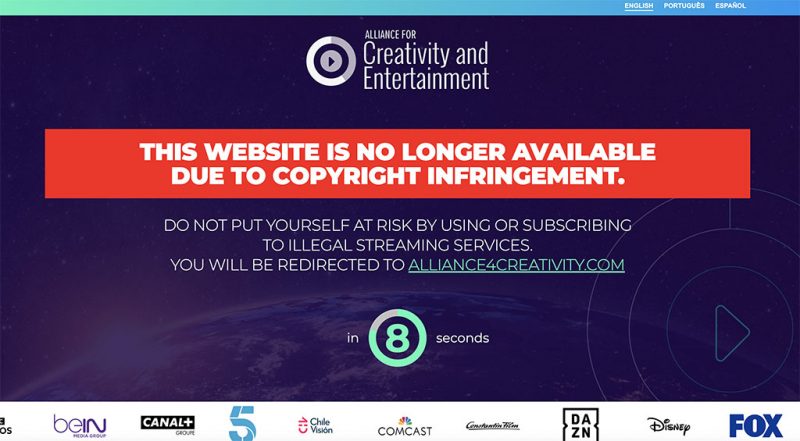
For additional security, consider scanning your system for any remnants of malicious software and continue to practice safe browsing habits. By being vigilant, you can protect your devices and data from the harmful effects of rogue websites like Myflixer.to.
HOW TO REMOVE BROWSER HIJACKERS
Automatically Detect & Remove Browser Hijacker Threats for FREE with SpyHunter.