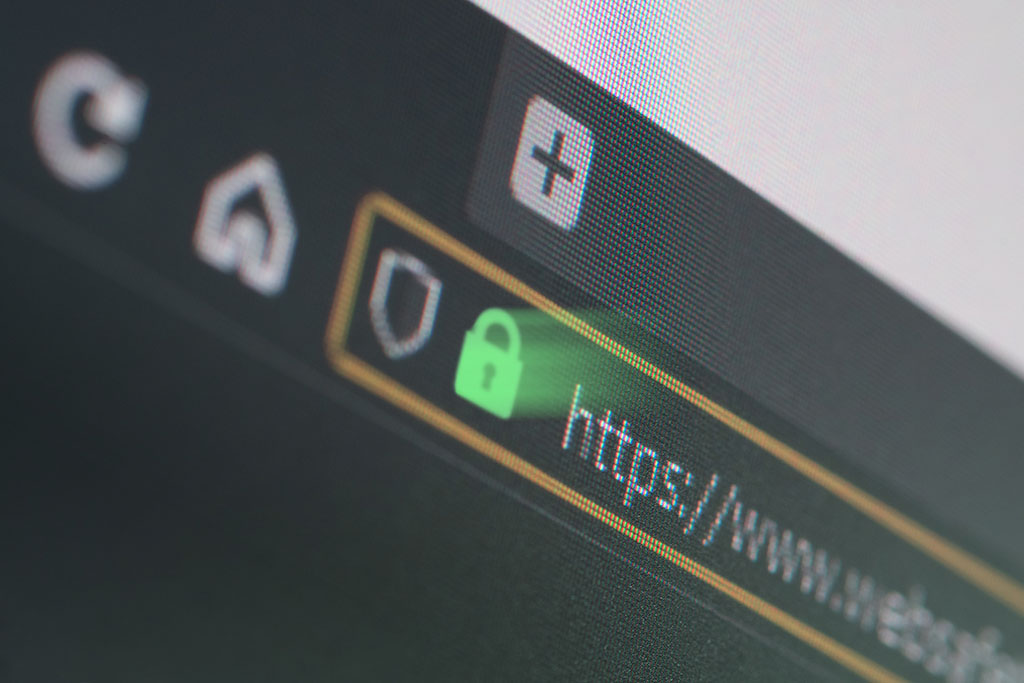
Dirty App Removal: RapidFinder Browser Hijacker
RapidFinder may appear as a helpful browser extension, but it is far from benign. Upon inspection, it becomes clear that RapidFinder functions as a browser hijacker. This shady extension takes control of browser settings to promote a fake search engine, manipulate user behavior, and potentially expose users to serious cybersecurity risks.
How RapidFinder Manipulates Your Browser
Once installed, RapidFinder modifies key browser settings like the default search engine, homepage, and new tab page. These are forcibly redirected to a dubious search platform called finditfasts.com. Any search query entered through this engine is then rerouted to potterfun.com, another untrustworthy search engine. Unfortunately, the search results provided by potterfun.com often include links to sites designed to trick users into disclosing sensitive information, such as login credentials or financial details. Some links may lead to the download of harmful software or misleading advertisements that encourage costly mistakes. Relying on these search engines can result in significant financial losses, identity theft, and infections by malicious software.
Automatically Detect and Remove Browser Hijacker Threats from Your Computer with SpyHunter
Is Your Computer Infected with a Browser Hijacker? Automatically Remove Browser Hijacker Threats for FREE and Protect Your Computer with SpyHunter.
The Risky Use of Managed by Your Organization
In addition to promoting unsafe search platforms, RapidFinder activates the “Managed by your organization” feature in Google Chrome. While this feature is intended for organizational policy enforcement, RapidFinder misuses it to assert control over browser settings. This manipulation can limit users’ ability to modify browser settings, uninstall the extension, or block harmful websites. It may also grant the extension access to sensitive data and allow it to enforce harmful policies that heighten security and privacy risks. For these reasons, users are strongly advised to remove RapidFinder immediately if it is detected on their devices.
How RapidFinder and Similar Extensions Spread
RapidFinder is part of a broader category of malicious extensions known as browser hijackers. These programs are often distributed via freeware bundles, misleading websites, unofficial app stores, and deceptive advertisements. In many cases, users unknowingly install these extensions because they fail to review the options during software installation. By leaving default installation settings unchecked, users inadvertently grant permissions to unwanted apps and extensions.
Tips to Prevent Browser Hijackers
To avoid falling victim to browser hijackers like RapidFinder, always exercise caution when installing software. Opt for advanced or custom installation settings to deselect any unnecessary components. Download software exclusively from official websites or trusted app stores, and avoid clicking on pop-ups or ads from unreliable sources. Keeping your system updated and using a reputable antivirus or anti-malware program can provide an added layer of security.
What to Do if RapidFinder is Installed
If RapidFinder is already on your system, act quickly. Run a full system scan using a trusted anti-malware tool like SpyHunter to detect and remove this browser hijacker. Additionally, review your browser’s settings to ensure all traces of the extension have been eradicated.
Browser hijackers are not just a nuisance; they are a gateway to more significant threats. RapidFinder is one of many such threats, alongside similar extensions like PrimeLookup, SwiftSeek, and ZoomFind. Protect your browsing experience by staying vigilant and proactive against these unwanted programs.
HOW TO REMOVE BROWSER HIJACKERS
Automatically Detect & Remove Browser Hijacker Threats for FREE with SpyHunter.