
Dirty App Removal: Yandex Search (Yandex.ru) Browser Hijacker
he internet can sometimes feel like a wild jungle, full of unseen threats lurking in unexpected places. One of the more common, albeit sneaky, threats users encounter today is browser hijackers. If you’ve noticed strange redirects or constant visits to unfamiliar sites like Yandex.ru or dzen.ru without your permission, you may have fallen victim to this very problem.
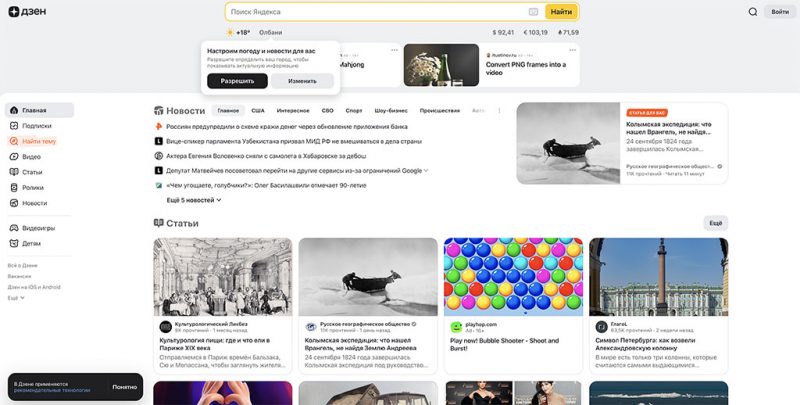
While Yandex itself is a legitimate Russian search engine, it’s often used by third-party applications with more questionable motives. These apps or browser extensions promise all kinds of features, but in reality, they often infiltrate your system quietly, hijacking your browser’s settings and collecting personal information. So, how did Yandex.ru or its modern-day equivalent, dzen.ru, end up controlling your browser? More importantly, how can you remove this unwanted influence?
Automatically Detect and Remove Browser Hijacker Threats from Your Computer with SpyHunter
Is Your Computer Infected with a Browser Hijacker? Automatically Remove Browser Hijacker Threats for FREE and Protect Your Computer with SpyHunter.
Understanding How Browser Hijackers Work
Let’s get one thing straight—browser hijackers are crafty. These rogue applications work by changing your browser’s homepage, new tab settings, and even its default search engine. When this happens, every time you open a new window or type a search query, you’re automatically redirected to sites like Yandex.ru. Annoying, right? And even more frustrating, once these changes are made, reverting them manually is often next to impossible. The hijacker simply overrides your attempts.
But here’s the catch: while Yandex.ru is safe, the applications forcing these redirects are far from benign. Some hijackers flood your screen with intrusive ads that could lead to more malicious websites or even more severe computer infections. Beyond that, many of these apps collect personal information, including your browsing history, IP address, and even sensitive login credentials. This opens the door to privacy issues, financial fraud, or even identity theft. In short, allowing a browser hijacker to stay on your system isn’t just irritating—it’s dangerous.
How Did Yandex.ru Sneak onto Your Computer?
Browser hijackers rarely ask for permission. Instead, they use sneaky tactics like “bundling.” Have you ever rushed through the installation of a free app, clicking “Next” without a second thought? This is where hijackers thrive. They’re often bundled with legitimate software, hidden behind optional add-ons you might not notice if you’re not paying close attention. They can also come from deceptive ads, pop-ups, or fake websites disguised as trusted sources.
The truth is, the internet is full of these misleading apps. Fake search engines, like Gosearches.gg or Goodsearchez.com, are built to trick users into thinking they provide enhanced search functionality, but in reality, they exist solely to generate revenue for developers. Unfortunately, legitimate search engines like Yandex are sometimes caught in the crossfire, being pushed by less-than-honest third parties.
Preventing Browser Hijackers
Prevention is always better than cure. To avoid these headaches in the first place, consider these tips:
- Download software from trusted sources: Stick to verified websites and avoid shady third-party platforms.
- Examine installation processes: Take your time during software installation. Always opt for “Custom” or “Advanced” settings, which often reveal bundled programs or extensions. Decline any additional software you don’t recognize.
- Be mindful of suspicious ads and pop-ups: Rogue advertisements can appear even on trusted websites. They often disguise themselves as system alerts or enticing offers. Clicking them could start an unwanted download in the background.
Even with these precautions, there’s always a chance you might encounter browser hijackers like those promoting Yandex.ru. When that happens, it’s crucial to act quickly.
Removing Yandex.ru and Other Hijackers
If your computer is already infected, manual removal can be tedious and sometimes ineffective. These apps are designed to make manual removal difficult. Fortunately, there are better options. One trusted method is using an anti-malware program like SpyHunter, which is specifically built to detect and remove malicious software, including browser hijackers.
Here’s a simple process:
- Run a Full Scan: Once you’ve installed SpyHunter, initiate a full system scan. This scan will detect any browser hijackers, including those promoting Yandex.ru.
- Quarantine and Remove Threats: After the scan, SpyHunter will provide a list of detected threats. You can review this list, quarantine the malicious files, and remove them from your system.
- Restore Your Browser Settings: After removing the hijacker, you may need to manually reset your browser’s homepage and search engine settings. However, after using SpyHunter, you should find that these settings remain intact once reset.
Removing browser hijackers isn’t just about reclaiming your browser; it’s about safeguarding your privacy and preventing further infections. Hijackers can be the gateway to more harmful malware, making it vital to act fast.
While Yandex.ru may be a legitimate search engine, the apps promoting it through browser hijacking tactics are anything but. These hijackers take control of your browsing experience, bombard you with unwanted ads, and even collect your personal data. It’s important to remove them as soon as you detect their presence. By using trusted anti-malware tools like SpyHunter, you can regain control of your browser and protect your system from further harm.
HOW TO REMOVE BROWSER HIJACKERS
Automatically Detect & Remove Browser Hijacker Threats for FREE with SpyHunter.