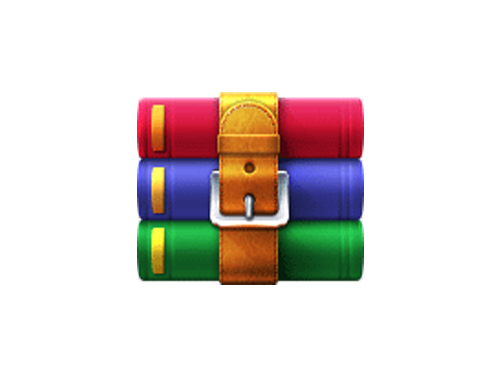WinRAR for Windows
WinRAR stands out as a leading solution for file compression and decompression, acclaimed for its efficiency and versatility. Developed by RARLAB, this tool has become a go-to choice for users worldwide, consistently rivaling popular utilities like WinZIP and 7-Zip. WinRAR supports a multitude of file formats, including RAR, ZIP, 7Z, ISO, and TAR, making it an indispensable application for managing your files on Windows.
What is WinRAR?
WinRAR is a robust file compression tool that has been a pioneer in the field since its inception. Its reputation is built on its speed, ease of use, and powerful capabilities. Despite nearly three decades of evolution, WinRAR retains its intuitive interface, ensuring that both novice and experienced users can navigate its features effortlessly.
Key Features:
- Efficient Compression: WinRAR excels in reducing file sizes while maintaining quality, which not only conserves storage space but also accelerates file transfers.
- Versatile Archiving: Supporting various formats, including its proprietary RAR format, WinRAR provides broad compatibility, essential for handling diverse file types.
- User-Friendly Interface: The interface remains straightforward and polished, making it accessible for users of all skill levels.
- Security Features: WinRAR includes robust security options, such as password protection and encryption, to keep your files safe from unauthorized access.
- Speedy Extraction: With quick compression and extraction speeds, WinRAR ensures efficient file management.
Feature Highlights:
- Simple Interface: WinRAR’s interface has remained user-friendly and intuitive, allowing seamless file compression and decompression. It also facilitates splitting large files into smaller segments, perfect for sharing via email or cloud storage.
- Self-Extracting Files: Create self-extracting archives that can include customized descriptions and icons, simplifying file sharing without requiring recipients to have WinRAR installed.
- File Repair: The built-in repair tool can recover damaged files, a valuable feature for dealing with corrupted or incomplete files.
- Comprehensive Format Support: WinRAR supports numerous formats, including RAR, ZIP, 7Z, ISO, TAR, and more, ensuring compatibility with various file types.
Is WinRAR Free?
WinRAR offers a free 40-day trial, after which a license must be purchased to continue using the software legally. Although it is a shareware program, many users find its features justify the investment for extended use.
Alternatives to WinRAR
If you’re exploring other options, consider these alternatives:
- 7-Zip: Known for its high compression rates and open-source nature, 7-Zip supports a wide range of formats and offers strong password protection.
- WinZip: With a clean interface and robust features, WinZip supports numerous formats and provides advanced functionalities like file conversion and image resizing.
- KGB Archiver: A lightweight, free alternative that delivers efficient compression with AES-256 encryption for secure file handling.
WinRAR remains a top choice for file compression and decompression, combining a rich feature set with ease of use. With nearly 30 years of development, it offers unmatched versatility, including tools for repairing damaged files and creating self-extracting archives. Whether you stick with WinRAR or explore its alternatives, the goal is clear: to streamline your file management process effectively.
Other Platforms Available
IS YOUR COMPUTER SECURE?
FREE Malware Removal
Detect & Remove Adware, Viruses, Ransomware & Other Malware Threats with SpyHunter (FREE Trial)