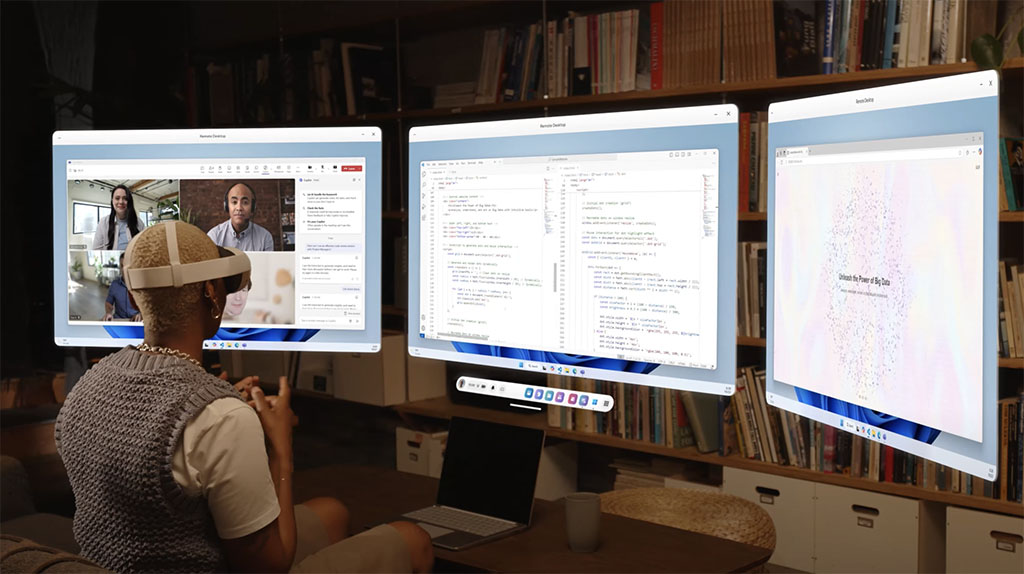
Microsoft to Launch Automatic Quest 3 Pairing on Windows 11 PCs in December
In a collaboration that bridges mixed reality and productivity, Microsoft and Meta are introducing a seamless way to connect Quest 3 and Quest 3S headsets to Windows 11 PCs. Announced during Meta’s Connect event in September, this new feature is set to roll out in public preview in December 2024, promising to reshape how users interact with their PCs in virtual spaces.
What This Means for Quest 3 Users
The automatic pairing feature allows users to connect their Quest headsets to Windows 11 PCs wirelessly. This connection supports a multi-monitor work environment, offering a high-quality, immersive workstation experience. For fans of Apple’s Vision Pro, this functionality may sound familiar, as the Vision Pro introduced similar capabilities with its Mac Virtual Display earlier this year.
IS YOUR COMPUTER SECURE?
FREE Malware Removal
Detect & Remove Adware, Viruses, Ransomware & Other Malware Threats with SpyHunter (FREE Trial)
IS YOUR COMPUTER SECURE?
FREE Malware Removal
Detect & Remove Adware, Viruses, Ransomware & Other Malware Threats with SpyHunter (FREE Trial)
IS YOUR COMPUTER SECURE?
FREE Malware Removal
Detect & Remove Adware, Viruses, Ransomware & Other Malware Threats with SpyHunter (FREE Trial)
Microsoft’s Senior Director of Product Marketing for Microsoft 365, Melissa Grant, highlighted the ease and utility of this feature:
“Windows in mixed reality brings the full capabilities of Windows 11 to mixed reality headsets, starting with Meta Quest 3 and Quest 3S. Access to your local Windows PC or Windows 365 Cloud PC from a Quest headset is seamless and it takes only seconds to connect to a private, high-quality, multiple-monitor workstation.”
This innovation not only enhances productivity but also simplifies the process of integrating mixed reality into daily workflows.
Key Features to Expect
- Seamless Wireless Pairing: The Quest 3 will automatically pair with Windows 11 PCs, eliminating the need for complex setups.
- Multi-Monitor Virtual Workspaces: Users can access multiple monitors in a virtual environment, ideal for multitasking and increasing efficiency.
- Intuitive Interface: Leveraging gaze-based interactions, users can look at their keyboard to initiate pairing and drag windows across virtual screens with ease.
This new feature marks a significant improvement over the Remote Desktop functionality currently offered through Meta’s Air Link, making the connection process faster and more intuitive.
A Step Toward General-Purpose Computing
While the Quest lineup has built its reputation as a leading standalone VR gaming platform, Meta CEO Mark Zuckerberg sees the partnership with Microsoft as an evolution toward broader applications.
“This is the path to building a general computing platform,” Zuckerberg said. “It’s not just games, although [Quest] is really good at that. You’re also going to be able to use it for apps, watching videos, and all of the different things you would do with a general-purpose computer. Quest is the full package.”
The ability to blend entertainment, productivity, and general computing into one device positions the Quest as a versatile tool for both personal and professional use.
Why It Matters
The integration of Quest headsets with Windows PCs highlights a growing trend in mixed reality as a viable platform for work and play. By simplifying the connection process and offering advanced features like multi-monitor setups, Microsoft and Meta are paving the way for more widespread adoption of mixed reality in professional settings.
When Can You Try It?
Microsoft plans to roll out the feature in December 2024 as part of a public preview. Users can expect more details and updates as the release date approaches.
Stay tuned as we track this development and explore how it impacts the growing landscape of mixed reality computing.