Thank You for Downloading SpyHunter!
If your download has not started automatically, please click the link below to manually download SpyHunter.
SpyHunter Windows PC Manual Download or SpyHunter MacOS Manual Download
To finish your installation of SpyHunter, please follow the easy steps below.
- 1. Run the SpyHunter installer by clicking on the file called “SpyHunter —– Installer.exe” for Windows computers.
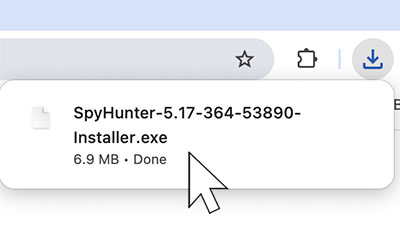
- or “SpyHunter —– Installer.dmg” for Mac computers.
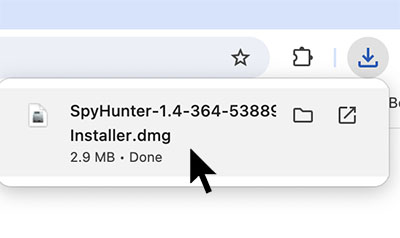
- 2. Once clicked, your download will complete and start installing on your computer.
- 3. If you get a “User Account Control” dialog asking to “…allow this app to make changes…”, click “Yes”. If you get a “User Account Control” dialog, choose “Yes”.
- 4. Follow the installation wizard or instructions and then scan your computer.